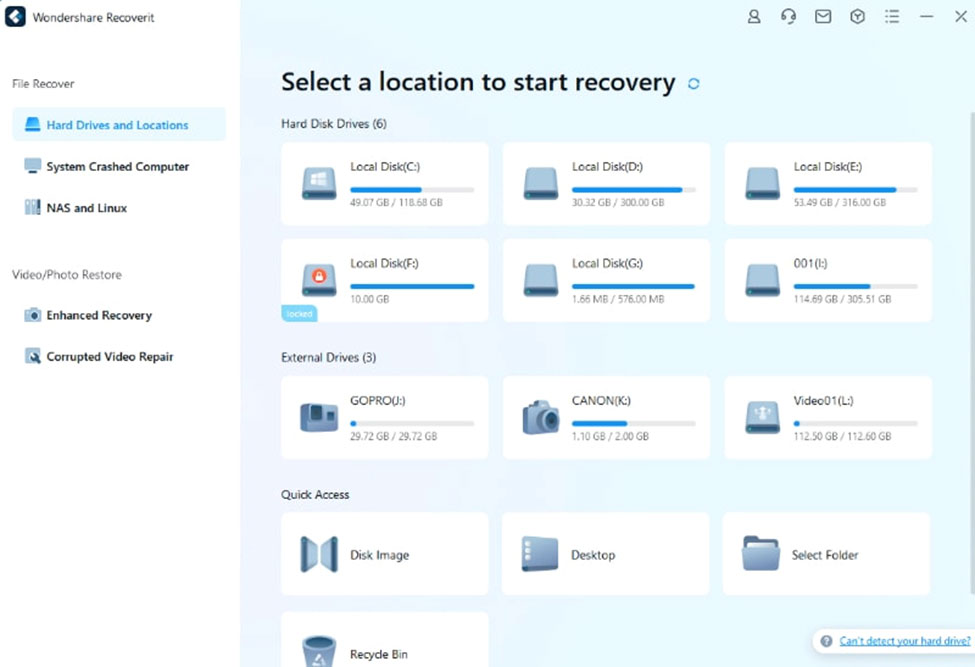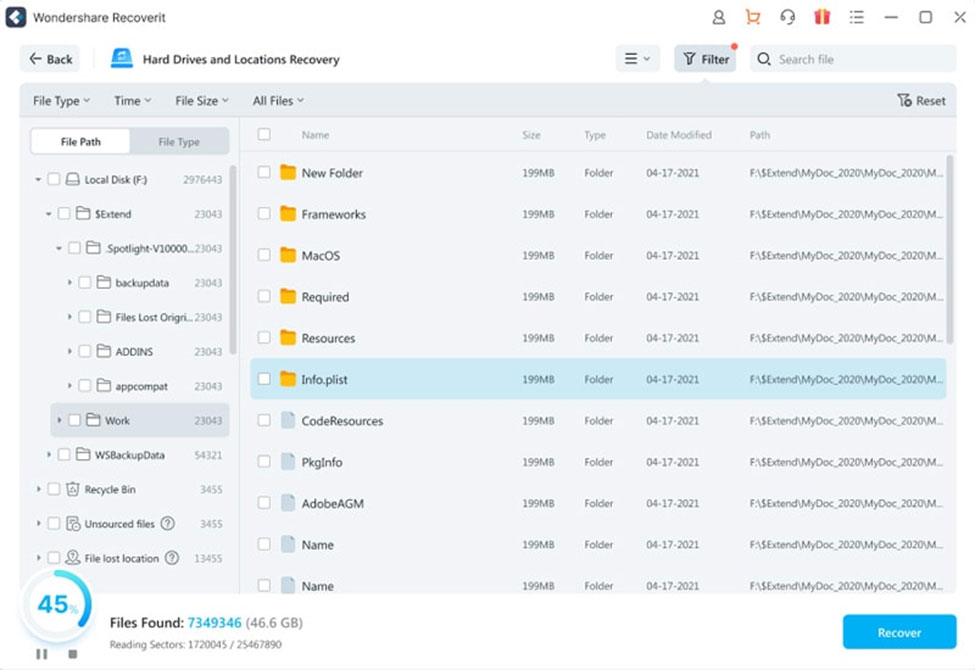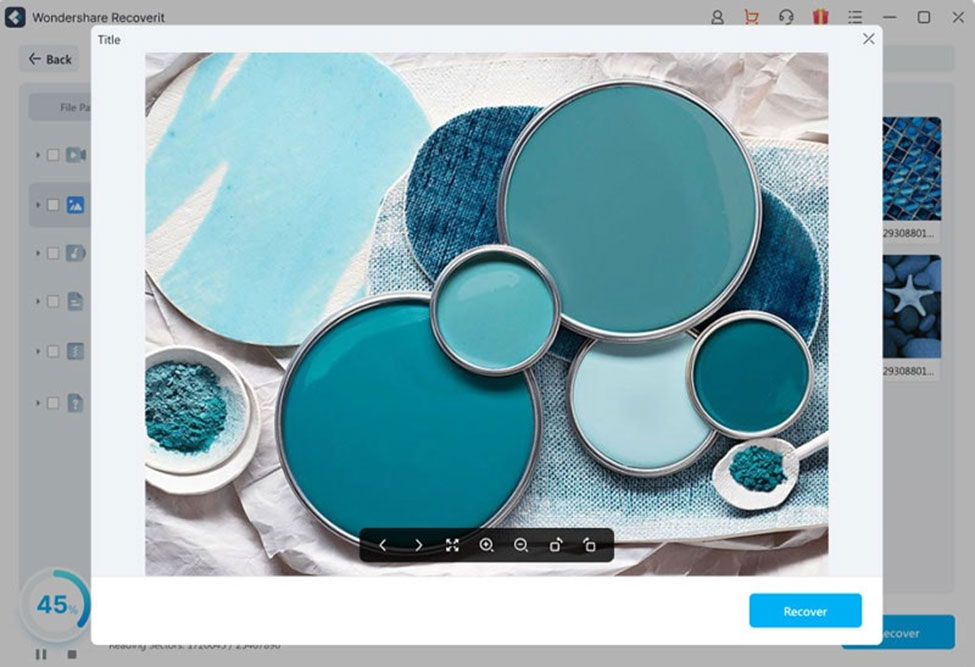Whether there are precious memories stored on an SD card or crucial work documents, the need for reliable data recovery solutions is more significant than ever. In this article, we’ve explored a practical approach to data recovery, focusing on the efficacy of Wondershare Recoverit in rescuing your files from an SD card.
Wondershare Recoverit is a user-friendly and powerful tool for retrieving lost or deleted data from various storage devices, including SD cards. Let’s delve into the simple steps to use Wondershare Recoverit for an efficient SD card rescue, ensuring that your valuable data is safeguarded and restored.
Curious about the intricacies of SD card data recovery? Dive into the process and understand it in detail!
How Do You Recognize Signs Of A Failing SD Card?
Ensuring the reliability of your SD card is paramount to safeguarding your digital data. Recognizing the warning signs of a failing SD card is vital for preemptive action and preventing potential data loss. Here are some critical signs of a failing SD card:
-
Diminished Performance:
One of the initial indications of a failing SD card is a noticeable decline in performance. Users may experience prolonged access times and delays when saving data onto the card. Additionally, frequent crashes or errors during file access suggest a deteriorating state of the SD card. Monitoring these performance aspects is crucial for the early detection of potential issues.
-
File Corruption and Loss:
A failing SD card often manifests through the corruption of files or even the inexplicable disappearance of data. Corrupted files may exhibit distorted images, unreadable documents, or incomplete video files. Regularly checking the integrity of stored data becomes pivotal in identifying these issues early on and taking prompt corrective actions.
-
Physical Damage:
The physical condition of an SD card can provide significant insights into its health. Visible damage, such as scratches, dents, or a bent connector, can impede the card’s functionality and potentially lead to data loss. Furthermore, if the SD card becomes unusually hot during usage, it may indicate internal component malfunctions, necessitating immediate attention.
-
Interrupted Data Transfers:
A clear indication of a failing SD card is the occurrence of unexpected disconnections or errors during data transfers. Users may consistently face interruptions while transferring data between the SD card and other devices. This irregular behavior during data transfers warrants immediate investigation to ascertain the card’s health and prevent potential data loss.
-
Unexplained Storage Space Changes:
A failing SD card can exhibit unexplained changes in available storage space. Sudden drops in available space without corresponding increased stored data may indicate data corruption. Addressing such discrepancies promptly is crucial to prevent potential data loss and ensure the continued integrity of the stored information.
What is Wondershare Recoverit?
Wondershare Recoverit is a robust and user-friendly data recovery solution designed to address the critical need for memory card recovery. As an advanced software tool, Recoverit specializes in retrieving lost or deleted data from various storage devices, focusing on memory cards.
This intuitive tool employs cutting-edge algorithms to seamlessly navigate through the intricacies of memory card structures, ensuring the efficient restoration of photos, videos, and documents. Whether faced with accidental deletions, formatting errors, or unexpected data loss scenarios, Wondershare Recoverit is a reliable ally, empowering users to recover their valuable memories and crucial files from the confines of memory cards with ease and precision.
Key Features:
- Collaborating with over 2000 storage devices, Recoverit ensures extensive data recovery from diverse media such as external hard drives.
- With support for 1000+ file formats, including MP4 and DOC, it guarantees versatility in recovering various types of files.
- Providing a transparent and cost-free recovery experience, users incur no charges if files are not found, instilling confidence in data retrieval efforts.
- Improved techniques enhance effectiveness, elevating the chances of successfully recovering lost or deleted files.
- Recoverit caters to a wide array of scenarios, from computer crashes to partition loss, serving as a comprehensive solution for data loss.
Facing distress from memory card data loss? Your remedy awaits with Wondershare Recoverit, a reliable option for your memory card recovery!
Simple Steps for SD Recovery Using Wondershare Recoverit
You can effortlessly retrieve lost or deleted data from your SD card with Wondershare Recoverit. Follow these simple steps to initiate a seamless SD recovery process and regain access to your valuable files.
Step 1: Launch Wondershare Recoverit Free Data Recovery to initiate the SD card data retrieval. Select the identified SD card, click “Start,” and kickstart the recovery.
Step 2: Authorize Recoverit Data Recovery to scan your memory card for lost data thoroughly. Opt for the “All-around Recovery” option for a more comprehensive scan, acknowledging that it may prolong the duration of the process.
Step 3: Review the scanned data, preview photos to confirm accuracy, select the desired images, and click “Recover” to initiate the restoration. Ensure that the recovered files are stored on a separate memory card, preventing data overwriting and safeguarding your valuable data throughout retrieval.
Navigating Recovery Challenges: Expert Tips and Tricks
In data recovery, challenges can emerge unexpectedly, demanding a nuanced approach to retrieve valuable information successfully. Here are expert tips and tricks to navigate recovery challenges effectively.
- Identify the Cause: Before diving into recovery efforts, understand the root cause of the data loss. A clear understanding allows for a targeted recovery strategy, whether it’s accidental deletion, formatting errors, or a malfunctioning storage device.
- Cease Further Operations: When data loss occurs, prevent further activity on the affected device. Continued usage or attempts to write new data may overwrite the existing data, diminishing the chances of successful recovery.
- Choose the Right Tool: Selecting a reliable data recovery tool is crucial. Tools like Wondershare Recoverit offer specialized solutions for various scenarios, ensuring a higher likelihood of successful recovery from different storage media.
- Prioritize Important Data: First, focus on recovering the most critical data. Prioritizing ensures that essential files are retrieved promptly, minimizing the potential impact of data loss on personal or professional fronts.
- Utilize Backups: If available, resort to backups as they offer a straightforward way to restore lost data. Regularly backing up important information is a proactive measure that significantly simplifies recovery.
- Perform Incremental Recovery: Consider incremental recovery in situations where a large volume of data is at stake. This involves recovering data in stages, starting with the most critical files. This approach minimizes the risk of overwriting data during the recovery process.
- Seek Professional Assistance: For complex recovery challenges or cases involving physically damaged storage devices, seeking the expertise of professional data recovery services is advisable. Professionals possess the tools and knowledge to address intricate issues and maximize the chances of successful recovery.
Conclusion
In the digital landscape, where data is precious and vulnerable, understanding the fundamentals of data recovery is paramount. We recommend using Wondershare Recoverit – a powerful tool in the world of data recovery. With its user-friendly interface and advanced algorithms, Recoverit simplifies the complex task of SD card rescue. By following the simple steps outlined, users can confidently navigate data recovery challenges, ensuring the safety and restoration of their valuable information with the efficiency and reliability that Wondershare Recoverit provides.
Wondershare Recoverit Free Download:
Click below to download Wondershare Recoverit.

Jorden Smith is a passionate writer and researcher with a knack for exploring news and website reviews. With a keen eye for detail and a love for uncovering hidden gems, Jorden’s work is always thorough and informative. When not busy writing, Jorden enjoys traveling and discovering new places. Stay tuned for more insightful articles from this up-and-coming writer.